improved
Updated events timeline
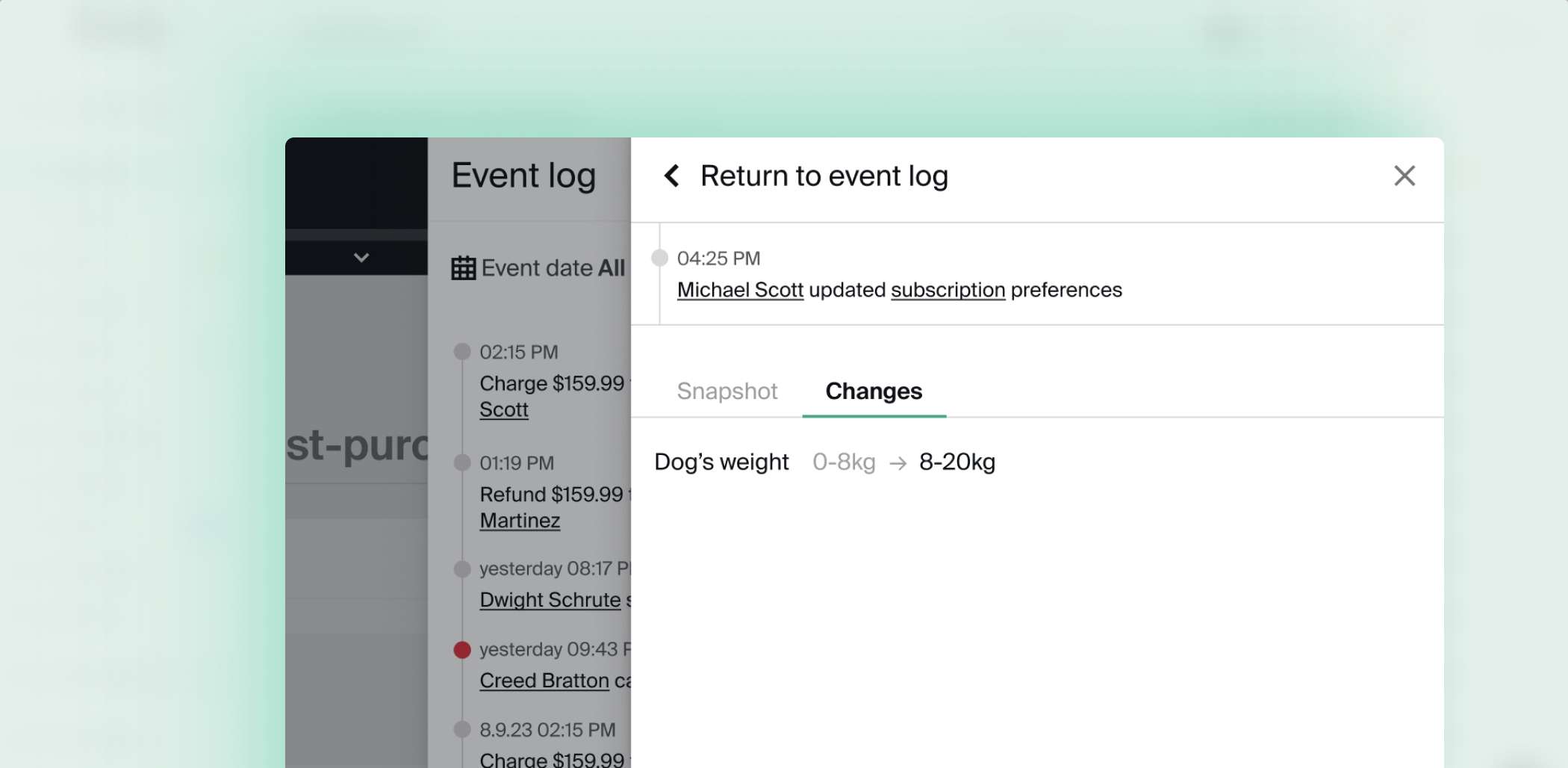
Hey Subblians, we have a great admin experience update for you to make running your operations even smoother — we are glad to introduce the updated events timeline which has multiple major improvements.
- Email events
We’ve added a separate Email section in the settings, which includes the Email events tab. Now you can see the major email events, such as sent emails with the email’s body, opened emails, clicked emails, bounced emails, emails marked as spam, and customers that have unsubscribed and resubscribed.
- Object snapshots
Every event that happens will be followed with a snapshot of the object at the moment when the event happened. For example, you will be able to see an individual subscription with all its details as it was 2 years ago when a customer added the coupon.
- New events timeline widget
We’ve also introduced a new widget that allows you to conveniently navigate through all the events.
As you may guessed already, all those 50+ events are used as factors for predicting the churn risk of your subscriptions as part of our Predictive Churn AI feature — we invite all of you to test the already available Beta at $29/mo.