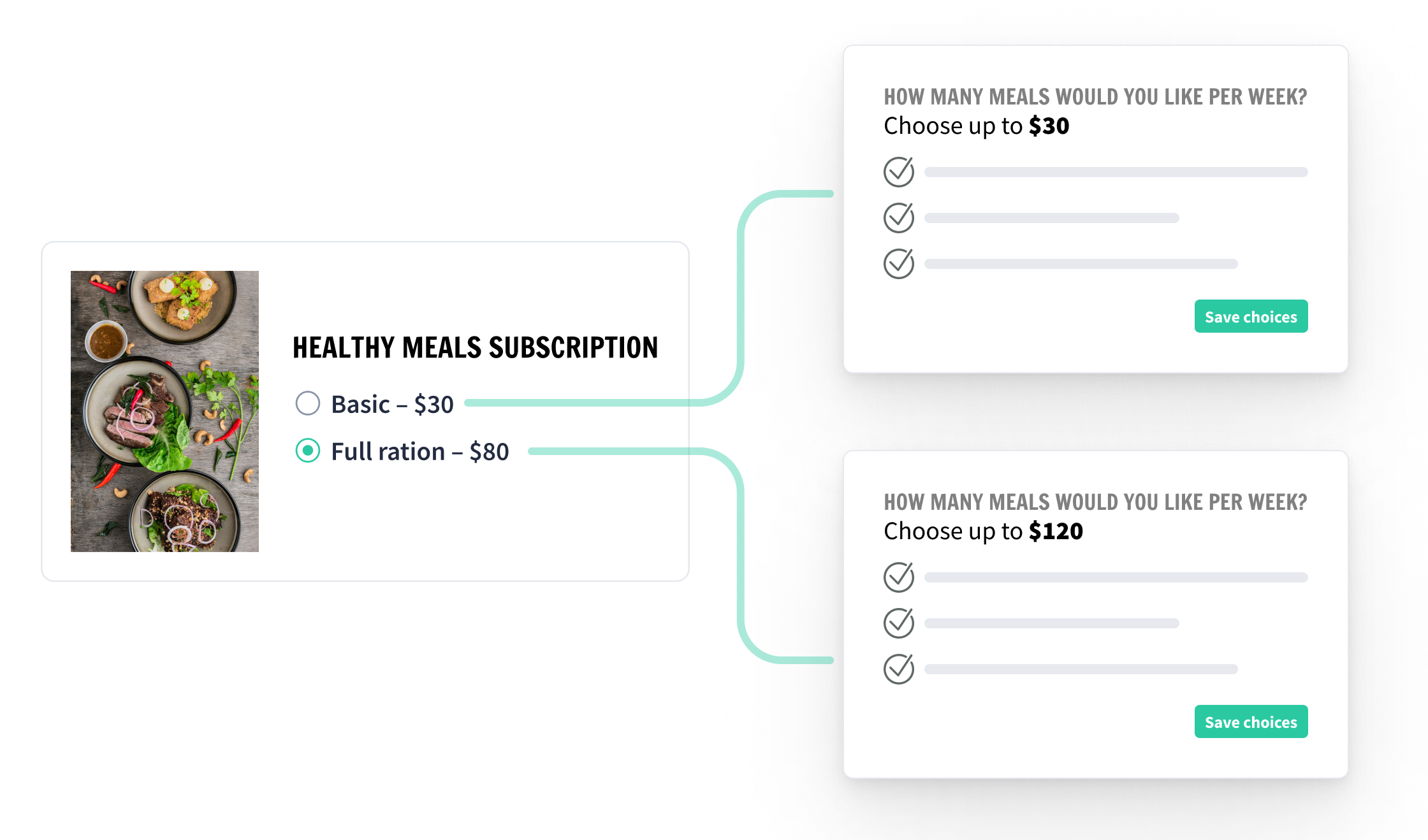
Subbly’s customization options have just taken one step forward. Actually, they’ve taken three:
Custom subscription plan names
You can now add custom names for every plan to be displayed at checkout. Just go to the product configuration setting page and disable the ‘Auto name generation’ toggle.
I
ndividualized survey validation
When you have premium and basic plans, as with the previous option, you might want to have different survey validation rules, i.e. ‘Choose 3 meals’ for basic, and ‘Choose 7 meals’ for premium. So we made it happen — the surveys are now configurable on an individual plan basis, instead of the whole product.
Survey validation based on total monetary value
The third one enables merchants to choose whether or not survey validation is a function of the number of answers received or the total monetary value of the answers. Now, you can use the monetary value you’ve already assigned to each option in the survey and set a minimum, a maximum, a range, or an exact value to which subscriber choices can/must add up. For example, if you set a maximum value of $100 for a particular question, and your choices cost $5, $10, and $20, subscribers can choose 20 meals priced at $5, 10 meals priced at $10, 5 meals priced at $20 - or a combination of different options.
All of these have become a reality thanks to the frequent in-depth feedback we get from our community, which we highly value, and which we use to grow in a way that makes Subbly the only subscription-first platform.